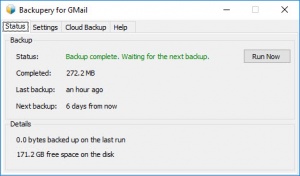Backupery for GMail
5.1.106
Size: 1.55 MB
Downloads: 2496
Platform: Windows (All Versions)
Backupery for GMail's purpose is to back up all your Gmail messages. It is fully automated, so you can focus on any other tasks and not worry about backing up your emails. The best part is that it doesn't require any initial configurations. The application simply works. You run it and it backs up your emails, without waiting for any addresses, user names or passwords.
The software can be used on any popular Windows platform and it doesn't require any special tools or services. It comes in a small package and it can be installed quickly and effortlessly. Backupery for GMail is not free, but you can evaluate it for a limited period of time, without encountering any functionality restrictions.
When launched for the first time, Backupery for GMail will open your default web browser, on which you have to allow access to your Gmail account. Once you've granted access, the application will start backing up your Gmail automatically. There is nothing else you need to do, besides waiting for the process to finish and letting the application work quietly in the background.
Backups are stored on the hard drive, on a default path, which can be changed. Additionally, you can set the application to perform a backup job at a different time interval, which can be from one day to one month. Another useful feature is the possibility of setting up a cloud backup task. The application can be set to store your backups on Dropbox, Google Drive, Microsoft OneDrive or Backupery's own cloud service, though the process is not as straightforward as you might expect.
While Backupery for GMail is working on your computer, you will never have to worry about backing up your Gmail messages.
Pros
The application backs up your Gmail messages automatically. It works straight out of the box, without requiring any configurations, user names or passwords. It can be set to back up at different intervals and store everything in the cloud.
Cons
You need to contact the developers if you want to store your backups in the cloud.
Backupery for GMail
5.1.106
Download
Backupery for GMail Awards

Backupery for GMail Editor’s Review Rating
Backupery for GMail has been reviewed by Frederick Barton on 08 Dec 2017. Based on the user interface, features and complexity, Findmysoft has rated Backupery for GMail 4 out of 5 stars, naming it Excellent